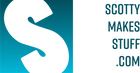CineSticks N1 - WS
- 速い船積み
- 在庫あり、発送準備完了
- 途中の在庫
互換性:
DJI RC-N1(Mini 2)| DJIスマートコントローラー| M300エンタープライズスマートコントローラー| Mavic Mini |ミニSE| Mavic Air | Mavic2シリーズ
CineSticksは抵抗膜方式のジョイスティックで、特殊な設計を使用して、標準の小さなジョイスティックでは不可能なスムーズな制御を実現します。
標準のジョイスティックでは避けがたい小さなジッターなしで、パン、ドリー、チルト、トラックなどの映画のような動きを実現できます。
特殊で非常に柔らかいシリコーンゴムを使用して、あなたが夢見てきた滑らかな動きを提供します。しかし、それだけではありません。ソフトコントロールから非常にしっかりとしたコントロールまで、調整可能な抵抗で作成しました。調整がとても簡単です。
CineSticksには、標準とロングの2つの長さがあります。 Long CineSticksを検討している場合は、「どのサイズのCineStick?」のセクションをお読みください。それぞれの使用法を理解するために、以下を参照してください。
では、なぜこれらの手触りの良い小さなジョイスティックがあるのでしょうか。
ドローンの飛行が最初に始まったときは、自家製のFPVドローンが大半でした。レースをするときは、マイクロ秒単位で回転できる必要があったため、このような感動的なジョイスティックを使用するのは理にかなっています。
残念ながら、ドローンメーカーの誰も、標準的な消費者向けドローン(シネマドローン)に適した種類のジョイスティックを検討したことがないようです。そのため、これらの不適切なスティックに集中しました。
CineSticksは映画のような動きに適しているだけでなく、非常に慎重でスムーズな動きにより、ドローンの初心者は物事のコツをはるかに早く得ることができることがわかりました。
これらは標準的な消費者向けドローン(シネマドローン)用に作成されており、FPVドローンにはあまり適していません。標準の4mmネジを使用して取り付けます。
どのサイズのCineStick?
CineSticksが入ってきます 通常 と 長いです 品種。
ザ 通常 CineStickは群を抜いて最も人気があり、これは、親指、ピンチ、または修正された親指の方法を使用して、ストックジョイスティックと同様に使用できるためです。
上記のModifiedThumbメソッドは、親指を上にしてCineSticksの周りにポインターの指を置きます。これにより、全体的な制御が最適になります。
ザ 長いです CineStickは、さらに細かい制御を提供するため、もう少し特殊化されていますが、いくつかの重要な制限があります。大きな手を持つパイロットを除くほとんどのパイロットは、コントローラーを揺り動かし、それでもLongCineSticksをつまむのが難しいことに気付くでしょう。このため、Long CineStickは通常、コントローラーとともに平らな面で使用されるか、ネックストラップなどの自立型または三脚に取り付けられて使用されます。このように、長いCineStickは、その手の側面をコントローラーの上部に置くことで使用でき、固定するためのしっかりしたベースを提供します。
ザ コンボ 1の 長いです および1 通常 Cinestickは妥協案を提示し、通常のCineStick側の手がコントローラーの重量の大部分を支えられるようにすることで、その手の側をコントローラーに置いてLongCineStickを使用できるようにします。それでも、最適な制御のために、部分的または完全にサポートされているコントローラーを使用することをお勧めします。
使い方
カップスタイルのマウントについては、以下を参照してください
CineSticksを取り付けるには、 まず、4 mmのボルトが突き出た状態で、ボルトが完全に緩んでいることを確認します。シリコンゴムの首をつまんで、エンドストップに到達するまでスティックを(反時計回りに)緩めます。次に、ゴム製の首をつまんで、回転が止まるまでジョイスティックのネジ穴に(時計回りに)ねじ込みます。この時点で、希望の抵抗になるまで(時計回りに)ねじ込み続けます。
硬さ/抵抗を高めるために、ジョイスティックをねじ込むだけです。抵抗を和らげる/減らすには、シリコーンゴムの首をつまんでスティックを緩めます。ラバーキャップとスティックの間に隙間がないように、ラバーを引き上げる必要があります。
CineSticksを削除するには、 シリコーンゴムの首をつまんで、ゴムを数回緩めて取り外します。
ノート: 特に高抵抗でCineSticksを使用する場合、ジョイスティックを放しても正確に中央に戻らない場合があります。代わりに、CineSticksを中央に戻し、ドリフトがないことを視覚的に確認する必要があります。飛行前のスティックチェックを実行するコントローラーの場合、抵抗を増やす前に、低抵抗でCineSticksを起動することをお勧めします。 CineSticksのパフォーマンスを最高に保つために、抵抗をオフにしてCineSticksを保管することをお勧めします。
互換性:
CineSticksは、多くの取り外し可能なジョイスティックと同じように、4mmのネジ穴に取り付けます。
次のリストよりも間違いなく互換性のあるコントローラーがあります。これらは、これまでにテストしたコントローラーにすぎません。
と互換性があります。
Mavic 3 Standard、Mini 2、Mavic Air 2、Air2Sに付属するDJIの標準ライトグレー色のRC-N1コントローラー。また、DJIスマートコントローラー(現在のモデルCP.MA.00000080.01)、M300エンタープライズスマートコントローラー。
付属のカップマウントアダプターの使用と互換性があります。
Mavic Mini 1、Mini SE、Mavic Air、Mavic 2 Pro with Smart Controller(このコントローラーには両方のアタッチメントタイプが付属しているので、スティックを確認してください)、Mavic2シリーズ
他のすべてのコントローラーについては、上記の情報を参照して、使用しているコントローラーに説明されているようにねじ込み不可能なジョイスティックがあるかどうかを確認してください。
あなたが持っているマウントスタイルを見分ける方法は?
CineSticks to Cup Mount Adapter(7月27日にすべてのCineSticksがペアで提供されます)は、CineSticks(ボルトジョイスティックマウントの現在のDJI 4mmネジに基づく)を取り、内部M6x0.75mmを備えた以前のカップスタイルマウントに接続しますMavic2シリーズやMini1などのスレッド。
| 現在のDJIM4ネジ式ジョイスティック-シネスティックは、このタイプのジョイスティックを直接置き換えます | CineSticksで動作するためにカップマウントアダプターを必要とする以前のDJIカップスタイルの内部M6x0.75スレッド-上記のように |

|
 |
使い方
カップマウントアダプターを取り付けるには、 まず、現在のカップスタイルのジョイスティックを取り外します。開口部が大きいカップマウントアダプターの端を取り、しっかりと固定されるまで指でねじ込みます。次に、CineStickをアダプターの上部に直接取り付けます。
ダウンロード:
保証
12ヶ月
So why do we have these touchy, small joysticks?
When drone flying first started the majority were those homemade FPV drones and when they're raced they needed to be able to turn in microseconds, so it made sense to have such touchy joysticks.
Unfortunately, it seems that nobody at the drone manufacturers ever considered the kind of joysticks that would suit standard consumer drones (cinema drones) so we got lumped with these unsuitable sticks.
Not only are our CineSticks good for cinematic motion, but due to the very deliberate and smooth motion, we've found that newcomers to droning find they can get the hang of things far quicker.
These are made for standard consumer drones (cinema drones) and are not really suitable for FPV drones. It uses the standard 4mm screw to attach.
How to use
See 'Other Controllers' for Cup Style Mounts
To attach the CineSticks, first, make sure that the bolt is fully unscrewed with the 4mm bolt protruding - Just pinch the neck of the silicone rubber and unscrew (counter-clockwise) the stick until you get to the end stop. Then pinch the rubber neck and screw (clockwise) into the joystick threaded hole until it stops turning. At this point just continue screw it (clockwise) until you get to your desired resistance.
To increase the firmness/resistance, you just screw down the joystick. To soften/decrease the resistance, pinch the neck of the silicone rubber and unscrew the stick. You will need to pull the rubber up so there's no gap between the rubber cap and the stick.
To Remove the CineSticks, just pinch the neck of the silicone rubber and unscrew the rubber a few times to remove it.
Note: When using the CineSticks, particularly at high resistance, letting go of the joysticks may not return to the centre exactly. Instead, you should bring the CineSticks back to the centre and then confirm visually that there is no drift. For controllers that perform a pre-flight stick check, it’s best to start up with the CineSticks at low resistance before increasing resistance. It’s recommended that you store the CineSticks with the resistance off to keep your CineSticks performing at their best.
How to tell which mount style you have?
The CineSticks to Cup Mount Adapter (supplied with all CineSticks as a pair for 27th July) takes the CineSticks (based on the current DJI 4mm screw in bolt joystick mounts) and connects them to the previous cup style mounts that have an internal M6x0.75mm thread such as Mavic 2 series and Mini 1.
Compatibility:
The CineSticks attach into the 4mm threaded hole, the same way that many detachable joysticks do.
There are undoubtedly more compatible controllers than the following list. These are just the controllers we've tested so far.
Compatible with;
DJI's standard light grey coloured RC-N1 controller that comes with the Mavic 3 Standard, Mini 2, Mavic Air 2, Air 2S. Also the DJI Smart Controller (current model CP.MA.00000080.01), M300 Enterprise Smart Controller.
Compatible with use of the supplied Cup Mount Adapter;
Mavic Mini 1, Mini SE, Mavic Air, Mavic 2 Pro with Smart Controller (this controller has come with both attachment types so check your sticks to be sure) ,Mavic 2 Series
For all other controllers, please refer to the info above to see if the controller you have has the unscrewable joysticks as described.
| Current DJI M4 screw type joystick - Cinesticks directly replace this type of Joystick | Previous DJI Cup style internal M6x0.75 Thread that requires the cup mount adapter to work with the CineSticks - as above |
 |
 |
How to use
To attach the Cup Mount Adapter, first remove the current cup style joysticks. Take the end of the cup mount adapter with the larger opening, and screw it down with your fingers until it's firmly on. Then attach the CineStick directly to the top of the adaptor.