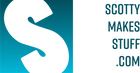CineSticks N1
- Schnelle Lieferung
- Auf Lager
- Inventar auf dem Weg
Kompatibel mit:









DJI RC-N1 (Mini 2, Air 2, Air 2s usw.) | DJI Smart-Controller | M300 Enterprise Smart Controller | Mavic Mini | Mini SE | Mavic Air | Mavic 2-Serie* | Evo Nano+ | EvoLite+
Neue aktualisierte Version mit weichen und festen Gummistiefeln, die den ursprünglichen CineStick R2 ersetzt
CineSticks sind resistive Joysticks, die ein spezielles Design verwenden, um Ihnen die reibungslose Steuerung zu ermöglichen, zu der kleine Standard-Joysticks einfach nicht in der Lage sind.
Sie können diese filmischen Bewegungen wie Schwenks, Dollies, Tilts und Trucks ohne diese kleinen Jitter ausführen, die mit Standard-Joysticks so schwer zu vermeiden sind.
Wir verwenden spezielles und superweiches Silikongummi, um Ihnen die reibungslose Bewegung zu ermöglichen, von der Sie geträumt haben. Aber das ist noch nicht alles, wir haben sie mit einstellbarem Widerstand hergestellt, um Sie von einer sanften bis zu einer sehr festen Kontrolle zu bringen, und sie sind so einfach einzustellen!
Die CineSticks gibt es in zwei Längen – Standard und lang. Wenn Sie die langen CineSticks in Betracht ziehen, lesen Sie bitte den Abschnitt „CineStick in welcher Größe?“. unten, um die Verwendungsarten für jeden zu verstehen.
Downloads:
CineSticks-Anleitung – Englisch
Garantie
12 Monate
So why do we have these touchy, small joysticks?
When drone flying first started the majority were those homemade FPV drones and when they're raced they needed to be able to turn in microseconds, so it made sense to have such touchy joysticks.
Unfortunately, it seems that nobody at the drone manufacturers ever considered the kind of joysticks that would suit standard consumer drones (cinema drones) so we got lumped with these unsuitable sticks.
Not only are our CineSticks good for cinematic motion, but due to the very deliberate and smooth motion, we've found that newcomers to droning find they can get the hang of things far quicker.
These are made for standard consumer drones (cinema drones) and are not really suitable for FPV drones. It uses the standard 4mm screw to attach.
How to use
To attach the CineSticks,
As CineSticks add a piece of silicone between the sticks and the controller, you will not be able to move the sticks to 100%, hence, you cannot start up or shut down from the sticks. You will need to instead start up and shut down from your screen.
- first, unscrew your current joysticks, then take the threaded rods and screw the small threaded end into your joystick threaded holes
- Take the silicone rubber 'boots' and the alloy silicone caps and push the caps onto the top of the boots. You may need to push them on using a screwing action.
- Push the boots over the threaded rods.
- Screw the knobs on top of the exposed threaded rod and push fully down to expose the threaded rod ends.
- Finally, screw in the knobs and adjust down until you get to the desired firmness.
To increase the firmness/resistance, you just screw down the knob of the joystick. To soften/decrease the resistance, pinch the neck of the silicone rubber and unscrew the stick.
To Remove the CineSticks,
- Just pinch the neck of the silicone rubber and unscrew the knob until it screws off.
- Pull the silicone boots off.
- Finally, unscrew the threaded rods.
Compatibility:
The CineSticks attach into the 4mm threaded hole, the same way that many detachable joysticks do.
There are undoubtedly more compatible controllers than the following list. These are just the controllers we've tested so far.
Compatible with;
DJI's standard light grey coloured RC-N1 controller that comes with the Mavic 3 Standard, Mini 2, Mavic Air 2, Air 2S. Also the DJI Smart Controller (current model CP.MA.00000080.01), M300 Enterprise Smart Controller.
Compatible with use of the supplied Cup Mount Adapter;
Mavic Mini 1, Mini SE, Mavic Air, Mavic 2 Pro with Smart Controller (this controller has come with both attachment types so check your sticks to be sure) ,Mavic 2 Series
For all other controllers, please refer to the info above to see if the controller you have has the unscrewable joysticks as described.
| Current DJI M4 screw type joystick - Cinesticks directly replace this type of Joystick | Previous DJI Cup style internal M6x0.75 Thread that requires the cup mount adapter to work with the CineSticks - as above |
 |
 |
How to use
To attach the Cup Mount Adapter, first remove the current cup style joysticks. Take the end of the cup mount adapter with the larger opening, and screw it down with your fingers until it's firmly on. Then attach the CineStick directly to the top of the adaptor.