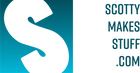Review of the NEW Zhiyun Follow Focus Remote ZW-B03
Hey Guys, it’s Scotty here.
This month we’ve had the new Zhiyun Crane 2 remote as we’re developing a number of new products to make better use of the remote. I’ve received a lot of questions regarding the Crane 2’s new follow focus remote so after spending an intensive month with it I thought I’d share my findings in a review. It’s not a detailed review of every single feature but a distillation of the most important parts from me to you...
As many of us have the Crane 2 there’s a lot of interest in whether this is the finally the Zhiyun remote that we’ve all been longing for?
So sit back and relax as I give you my review of the new Zhiyun Motion Sensor Remote Control with Follow Focus or the ZW-B03 for short.
- I’ll let you know what’s good,
- what’s bad
- And if I would recommend it…
so stay tuned!
As usual, the micro instructions from Zhiyun aren’t much more than a glorified list of features with little detail. So after many hours of trial and error I’ve been able to fill in the instructions blanks with both positive and negative discoveries.
For people who’ve struggled with Zhiyun’s previous remote with its automatic 2 minute disconnection feature I’m sure that the bluetooth connection is top of the list of concerns… and for me too, so I spent a number of hours testing out the connection.
Pairing with the Crane 2 is straightforward. If your remote isn’t paired you’ll see this make connection icon.
Then you click on menu and then right arrow to select scan and then choose the Crane 2 by clicking right again. Click menu to go back to home view.
There is a bit of latency but it’s pretty good in my book. The Lock Mode works well and the larger joystick gives you far better control than that tiny little joystick on the grip… In a perfect world I’d really like to see an even slower motion with the joystick without having to go into the app to adjust this… maybe Zhiyun can tweak this in a firmware update?
Follow and Pan Follow Modes are fairly straightforward with the joystick. Follow just allows roll axis motion and Pan follow only gives you access to tilt axis control.
After spending a few hours using the remote I found out a few more answers to the questions that you guys have been asking… the first one is that I tested the bluetooth for a few hours where I had it connected while not using it and the connection stayed on! Yay! The 2 minute disconnection feature from the previous remote has been dumped! Another win!
Then I tried powering it off and on to see if the remote re-connected automatically and to my surprise it did! The only time it loses connection is when the remote is powered on before the gimbal is turned on. At this point the connection worked a hell of a lot better than the old remote so I was very happy!
I tried connecting to the Crane 1 as a longshot and just to see if it would work and I was able to connect to it but the remote doesn’t control it at all.
The next finding was that the bluetooth has a maximum line of sight range of between 8 and 12 metres. Past that distance the Crane 2 started to get jerky as the connection dropped in and out. It did work through an internal door but wouldn’t pass thru a plaster wall a few metres from the Crane 2.
The connection within that range is good and solid but the ability to extend that range occasionally would be awesome. Most bluetooth transmitter chips nowadays have the ability to increase or decrease their signal strength through programming... I’m hoping that Zhiyun can give us that ability in new firmware for those occasions when a greater distance than 8 - 12 metres is needed.
Zhiyuns G-Mode Motion Sensor Remote Control was the number 1 thing that I was looking forward to getting a chance to use - especially after seeing what Movi did with their Mimic remote system. The creative opportunities that this type of system could give us are huge but we all know that great features in concept can be let down by poor implementation.
It took a lot longer than expected to get used to the controls through trial and error with the limited and in some places incorrect instructions and in the end I worked out that this system didn’t work the way I was expecting it to. It really did my head in trying to figure out what was going on and how I could use it.
G-mode doesn’t function the same as Movi’s Mimic does. Movi’s Mimic and the Zhiyun G-Mode both take the initial orientation of the remote when activated as the point of reference and all motion is relative to that starting orientation.
If you turn the Movi Mimic 90 degrees to the left then the gimbal turns 90 degrees to the left. With the Zhiyun remote if you turn 90 degrees to the left the Crane 2 rotates around and around continually until you either let go of the G-Mode button or move back 90 degrees to the right to where you started.
The Movi’s speed of motion is based on how fast you move the Mimic Remote… sounds intuitive right - And lots of people agree the Mimic is super easy to use - even small kids get it!
Now if I start again with the Zhiyun remote and only move a small amount towards the left the gimbal still rotates around continuously but this time it moves much slower… so, rotating the remote doesn’t make it move to a specific angle, but instead your movement is acting more like a toggle on the joystick. Bigger moves move it faster and smaller moves move it slower.
Also, there was another pain I found using G-Mode. It only works when you have your thumb on the button, which can be very tough to do easily with dual handles! This made an already irritating Mode even more so. It would seem to be easy to add say a double press of the button for G-Mode to stay on?
I do love that they’ve had the vision to add this feature and yes, it does work... but for me it hurts a bit to say this but it’s a fail for now. I reckon that the real power in the Movi’s Mimic is that it’s intuitive and natural to use. There just doesn’t seem to be the point in using Zhiyun’s G-Mode when you’re able to do the same move more intuitively and probably better with the remotes larger and easy to use joystick.
I’d like to hope that this is another thing that can be changed in future firmware… but until that happens I won’t be using the G-Mode button anymore :(
Now we get to Sport Mode, this is the real kicker I’m afraid to tell you.
The Sport Mode is a feature that is meant to firm up the gimbal so you can do rapid whip pans instantly without having to access the app to make changes to the settings to do it.
When I tried to use the sport mode it did nothing so I thought, maybe the instruction manual was wrong so I tried every possible type of single and multiple button press to try and get it to work but no luck. After some more trial and error I decided to contact Zhiyun support and at first there was some very slow and often difficult to understand responses to my problem. Eventually they asked me to produce a video showing my problem and I told them I’m in the middle of producing a video for a review but it’ll be a while before that was finished. I said I was hoping to get some sort of response before then so that I can tell everyone the official Zhiyun response to my Sport Mode problem..
As soon as I wrote “video & review” the slow response turned into a rapid typing with “No,no” they asked that I not post a review but send a video to them instead. They asked that I don’t do a detailed review with this problem. After quite a lot more insisting that I only send them directly a video of my problem I relented and did a 20 second video to which they answered that the Sport Mode didn’t work at present and it was a known problem. I was fairly pissed off at this stage and asked why they didn’t just say that in the first place and why the heck do they sell a product that has a button that doesn’t work!
They said that this would be fixed in future firmware to which I asked whether that would be in a week, a month or even a year… to which they replied that they couldn’t give me a time frame! Great!
Now to answer some other questions that were put to me;
For my Sony A7R2 I can confirm that the video can be operated easily with a press of the remote power button for record and stop. The centre button of the remote click wheel half presses for focus and full presses for a photo just like the Crane 2. Just make sure that you connect Sony USB control cable with the end with the longer plug to your camera as it won’t work the other way.
Now for my summary;
My initial impressions during the unboxing were that this is a very solid and well constructed remote control and I’m happy to say that my original opinion hasn’t changed. It has a rock solid angled piece of aluminium at the back to attach the mount to with it’s ¼-20 bolt. The body is high strength plastic and well made with another ¼-20 fitting in the base - a stark contrast to the older remotes flimsy design and silly 2 minute disconnection feature.
The majority of people thinking about getting this remote will obviously be people using the Zhiyun dual handles. A number of you have already questioned how easy it will be to operate the remote given you’re already holding both handles. There are definitely some serious usability issues that dual handle users will have to weigh up before making a purchase. Very large hands may be better suited to managing it. For the rest of us it'll be tricky to easily access the remote while holding the handles. I expect you'll likely need to somehow squeeze your fingers around the handle and reach across with you thumb... that might make delicate joystick or follow focus moves hard to get right.
Usability and other issues aside, the Sport Mode fail is worrying given that it should have been resolved well before sales even started. And now with the open ended timeframe for adding the feature it just makes you wonder what Zhiyun’s priorities really are. But we’ve seen this before with the app and other recent products so we shouldn’t be surprised, should we?
So let’s put it into perspective:-
Here’s the positives:
- Finally we have a remote with a reliable bluetooth connection
- It does the basics very well
- A much bigger and better joystick gives you good control
- It’s very well constructed with multiple attachment options
- Follow focus control with Servo is excellent
- No other gimbal remote comes close to the same features for the money
Here’s the Negatives:
- Missing Sports Mode with no idea of when the button will get the firmware to fix it
- G-Mode is unintuitive
- Usability issues with dual handles make it hard to operate
- Short bluetooth range limits some uses
Now for my recommendation;
The missing Sport Mode is simply disappointing especially given the faith that so many of us place in Zhiyun’s gimbals. On a whole they make good products but we’re continually let down by apps and firmware. This and some of my other niggles shouldn’t be difficult to fix in new firmware - especially for a company of this size. Let’s hope Zhiyun gets this message loud and clear and makes the effort to address these issues in quicktime before more bad press comes out.
So frustrations aside, this is still a very nice accessory for the Crane 2 and this is my advice for the following users:-
- If you use dual handles and you just need to start and stop recording then don’t buy it - most camera companies and aftermarket sellers make small and nifty remotes that talk directly to your camera.
- For Dual handle users who want to pan, tilt, roll, record or use follow focus then you probably should get this - but you’ll need to work out for yourself if you can still make good use it while both hands are on the handles?
- For Dual handle users who want to run this rig with dual operators then there’s no question about it - you need this but bare in mind the short 10 metre bluetooth range.
- For video teams of two or more doing weddings or events - this will pay for itself in the unobtrusive ways you can capture those special shots controlling it remotely with a field monitor.
And lastly, as you know it’s our job to design rigs for gimbals and accessories like this so it’s a design problem that I’m already well truly on top of. From our perspective this is a good remote and we already have a number of new rigs and accessories to make better use of it.
Browse the Accessories and Upgrades section of our product catalogue for all the latest ZW-B03 gear!
Thanks,
Scotty McPherson